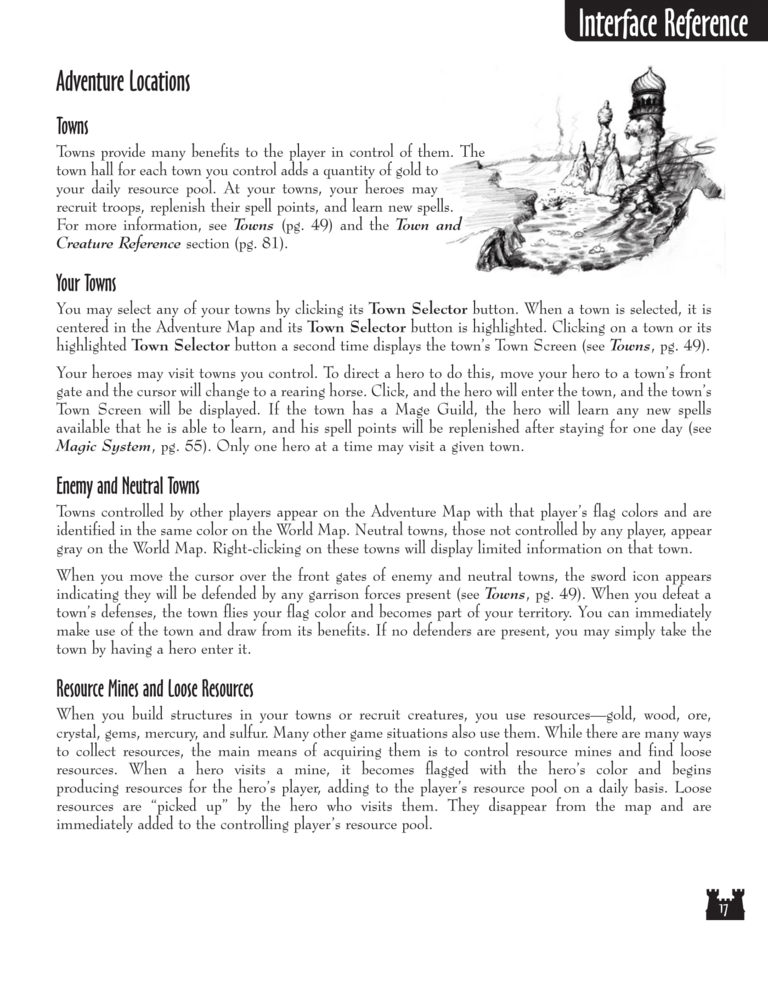| Previous page | Next page | Manuals | ||||||||||||||||||||||||||||
|---|---|---|---|---|---|---|---|---|---|---|---|---|---|---|---|---|---|---|---|---|---|---|---|---|---|---|---|---|---|---|
| 1 | 2 | 3 | 4 | 5 | 6 | 7 | 8 | 9 | 10 | 11 | 12 | 1 | Table of contents | 3 | 4 | 5 | 6 | 7 | ||||||||||||
| 8 | 9 | 10 | 11 | 12 | 13 | 14 | 15 | 16 | 17 | 18 | 19 | 20 | 21 | 22 | 23 | 24 | 25 | 26 | 27 | 28 | 29 | 30 | 31 | 32 | 33 | 34 | 35 | 36 | 37 | 38 |
| 39 | 40 | 41 | 42 | 43 | 44 | 45 | 46 | 47 | 48 | 49 | 50 | 51 | 52 | 53 | 54 | 55 | 56 | 57 | 58 | 59 | 60 | 61 | 62 | 63 | 64 | 65 | 66 | 67 | 68 | 69 |
| 70 | 71 | 72 | 73 | 74 | 75 | 76 | 77 | 78 | 79 | 80 | 81 | 82 | 83 | 84 | 85 | 86 | 87 | 88 | 89 | 90 | 91 | 92 | 93 | 94 | 95 | 96 | 97 | 98 | 99 | 100 |
| 101 | 102 | 103 | 104 | 105 | 106 | 107 | 108 | 109 | 110 | 111 | 112 | 113 | 114 | 115 | 116 | 117 | 118 | 119 | 120 | 121 | 122 | 123 | 124 | 125 | 126 | 127 | 128 | 129 | 130 | 131 |
| 132 | 133 | 134 | 135 | 136 | 137 | 138 | 139 | 140 | 141 | 142 | 143 | 144 | Table of contents | 2 | 3 | 4 | 5 | 6 | 7 | 8 | 9 | 10 | ||||||||
| 11 | 12 | 13 | 14 | 15 | 16 | 17 | 18 | 19 | 20 | 21 | 22 | 23 | 24 | 25 | 26 | 27 | 28 | 1 | 2 | Table of contents | 4 | 5 | ||||||||
| 6 | 7 | 8 | 9 | 10 | 11 | 12 | 13 | 14 | 15 | 16 | 17 | 18 | 19 | 20 | 21 | 22 | 23 | 24 | 25 | 26 | 27 | 28 | 29 | 30 | 31 | 32 | 33 | 34 | 35 | 36 |
Adventure Locations
Towns
Towns provide many benefits to the player in control of them. The
town hall for each town you control adds a quantity of gold to
your daily resource pool. At your towns, your heroes may
recruit troops, replenish their spell points, and learn new spells.
For more information, see Towns (pg. 49) and the Town and
Creature Reference section (pg. 81).
Your Towns
You may select any of your towns by clicking its Town Selector button. When a town is selected, it is
centered in the Adventure Map and its Town Selector button is highlighted. Clicking on a town or its
highlighted Town Selector button a second time displays the town's Town Screen (see Towns, pg. 49).
Your heroes may visit towns you control. To direct a hero to do this, move your hero to a town's front
gate and the cursor will change to a rearing horse. Click, and the hero will enter the town, and the town's
Town Screen will be displayed. If the town has a Mage Guild, the hero will learn any new spells
available that he is able to learn, and his spell points will be replenished after staying for one day (see
Magic System, pg. 55). Only one hero at a time may visit a given town.
Enemy and Neutral Towns
Towns controlled by other players appear on the Adventure Map with that player's flag colors and are
identified in the same color on the World Map. Neutral towns, those not controlled by any player, appear
gray on the World Map. Right-clicking on these towns will display limited information on that town.
When you move the cursor over the front gates of enemy and neutral towns, the sword icon appears
indicating they will be defended by any garrison forces present (see Towns, pg. 49). When you defeat a
town's defenses, the town flies your flag color and becomes part of your territory. You can immediately
make use of the town and draw from its benefits. If no defenders are present, you may simply take the
town by having a hero enter it.
Resource Mines and Loose Resources
When you build structures in your towns or recruit creatures, you use resources — gold, wood, ore,
crystal, gems, mercury, and sulfur. Many other game situations also use them. While there are many ways
to collect resources, the main means of acquiring them is to control resource mines and find loose
resources. When a hero visits a mine, it becomes flagged with the hero's color and begins
producing resources for the hero's player, adding to the player's resource pool on a daily basis. Loose
resources are "picked up" by the hero who visits them. They disappear from the map and are
immediately added to the controlling player's resource pool.